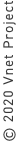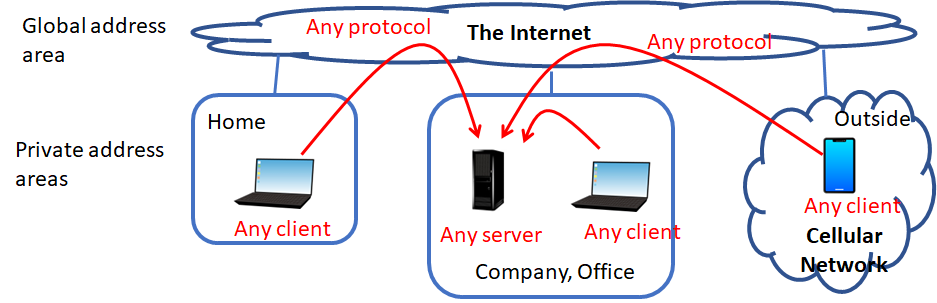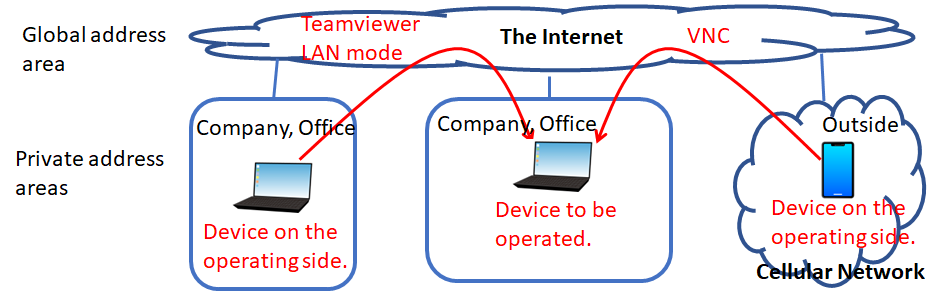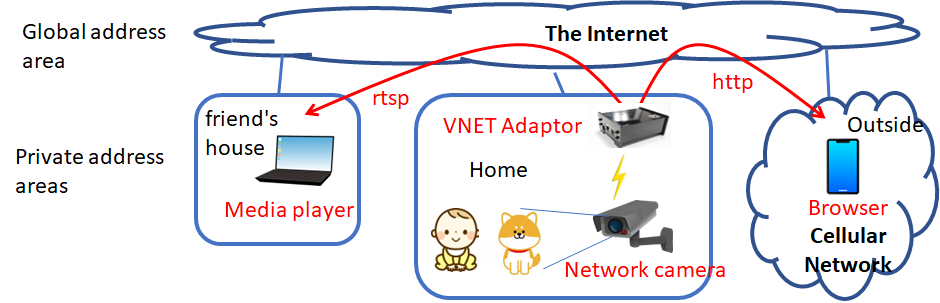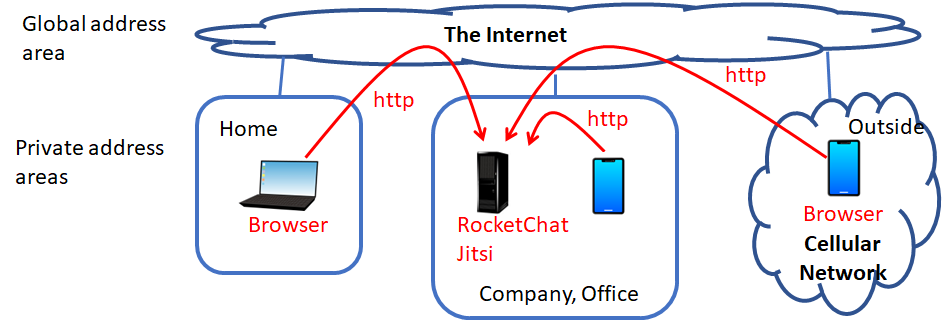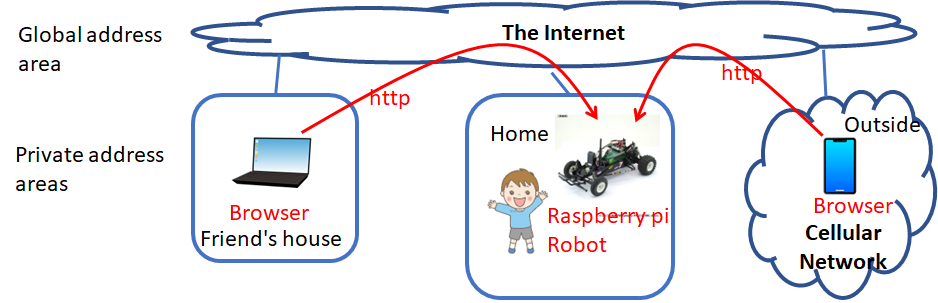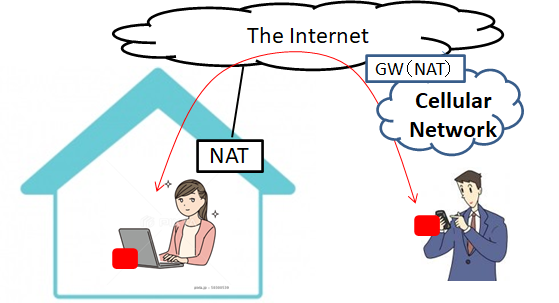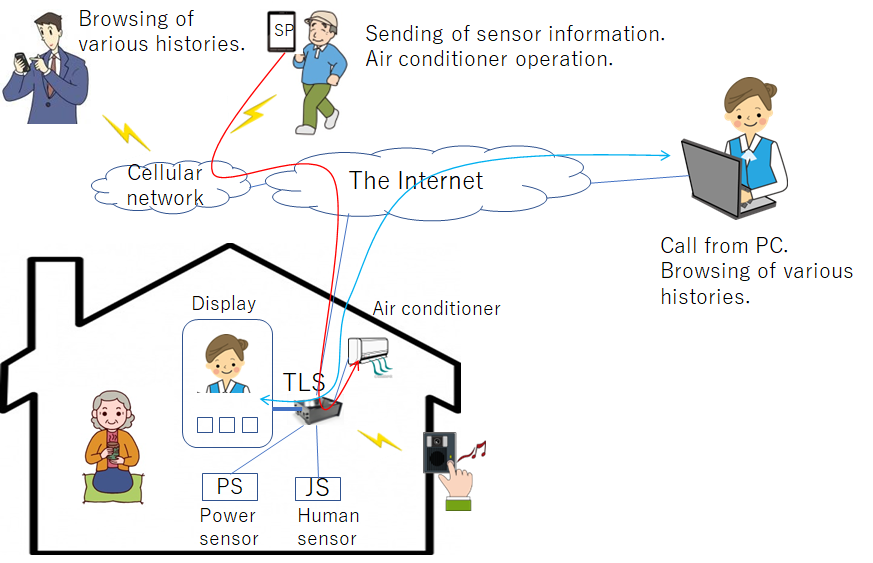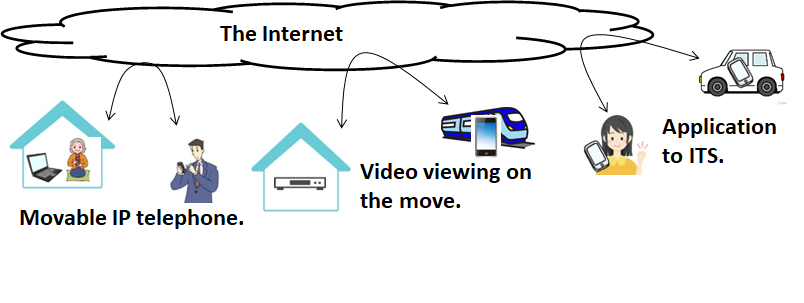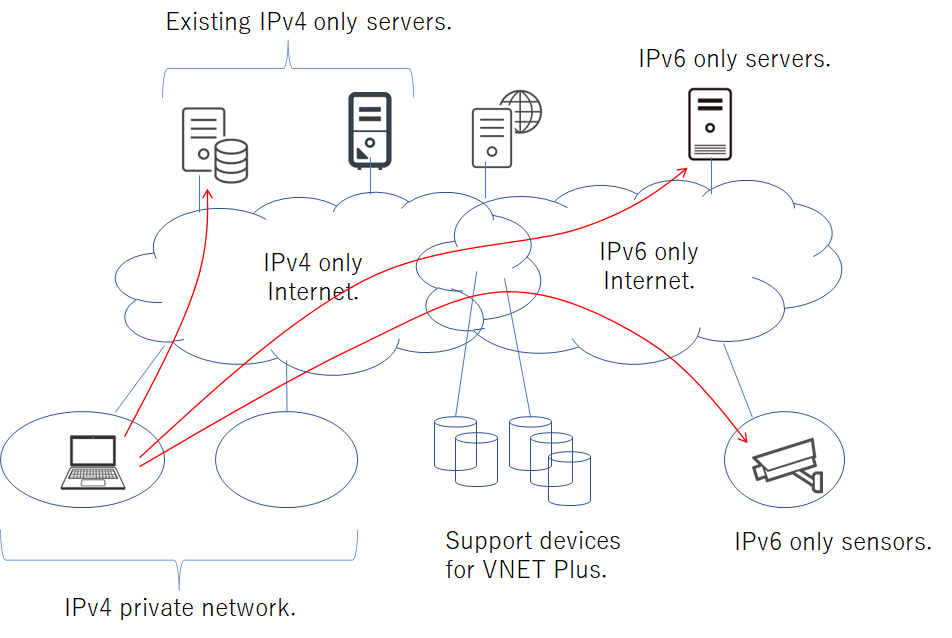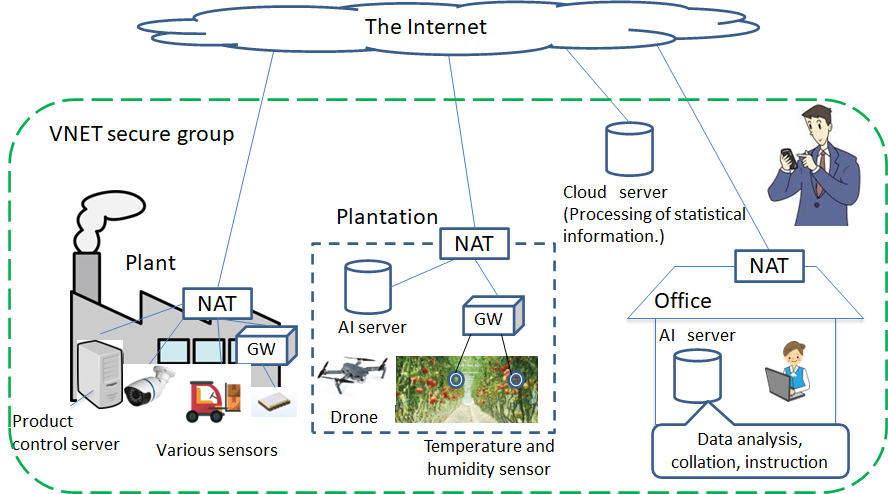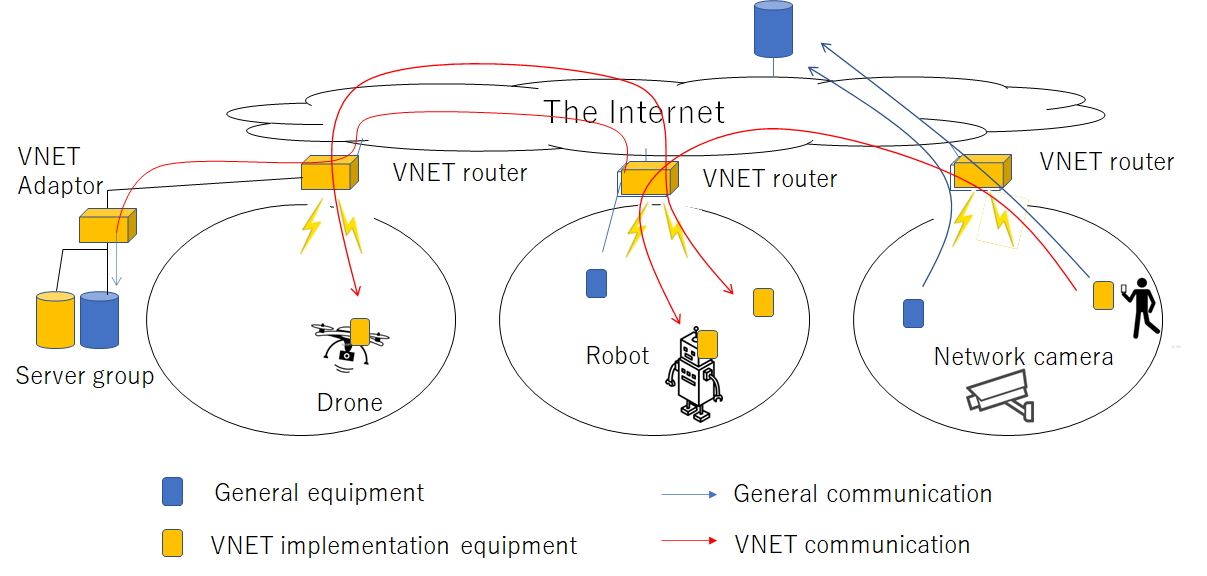Application examples:
(1) Examples of small and medium-sized systems
The following are some of the easily realizable application examples, utilizing already existing, inexpensive commercial items.
Please replace the names of home, company, etc. found in the chart below with any location(s) as you think suitable.
In the case your devices cannot install the VNET Plus application, you can still use VNET Plus Adapter.
You can get a concrete image from ralated videos.